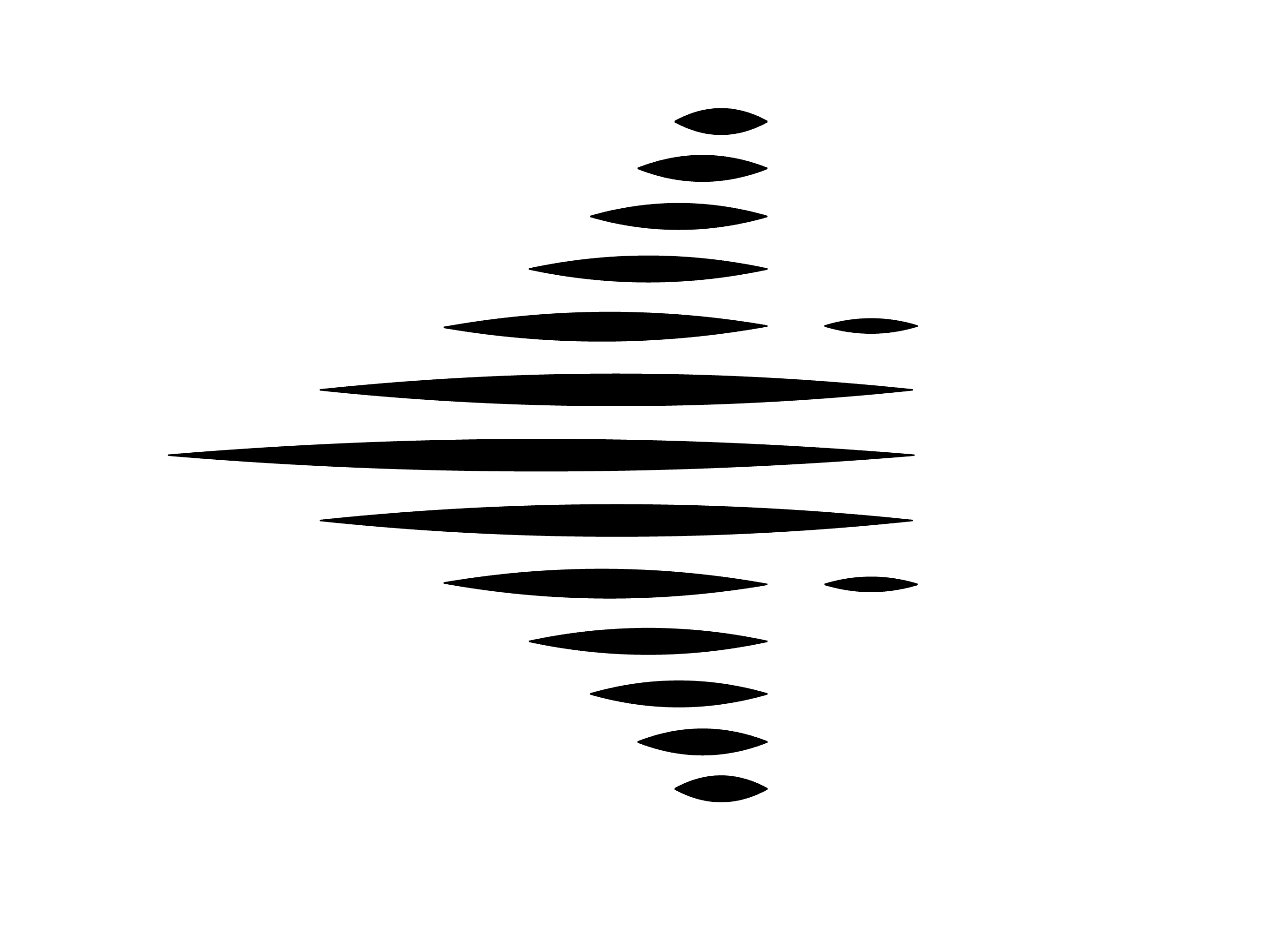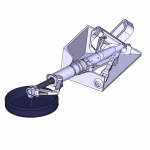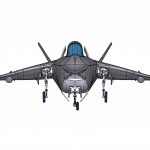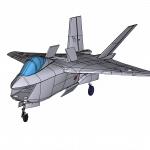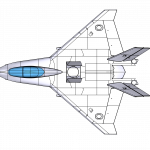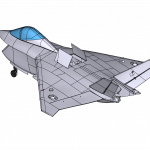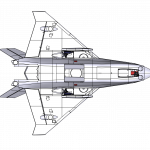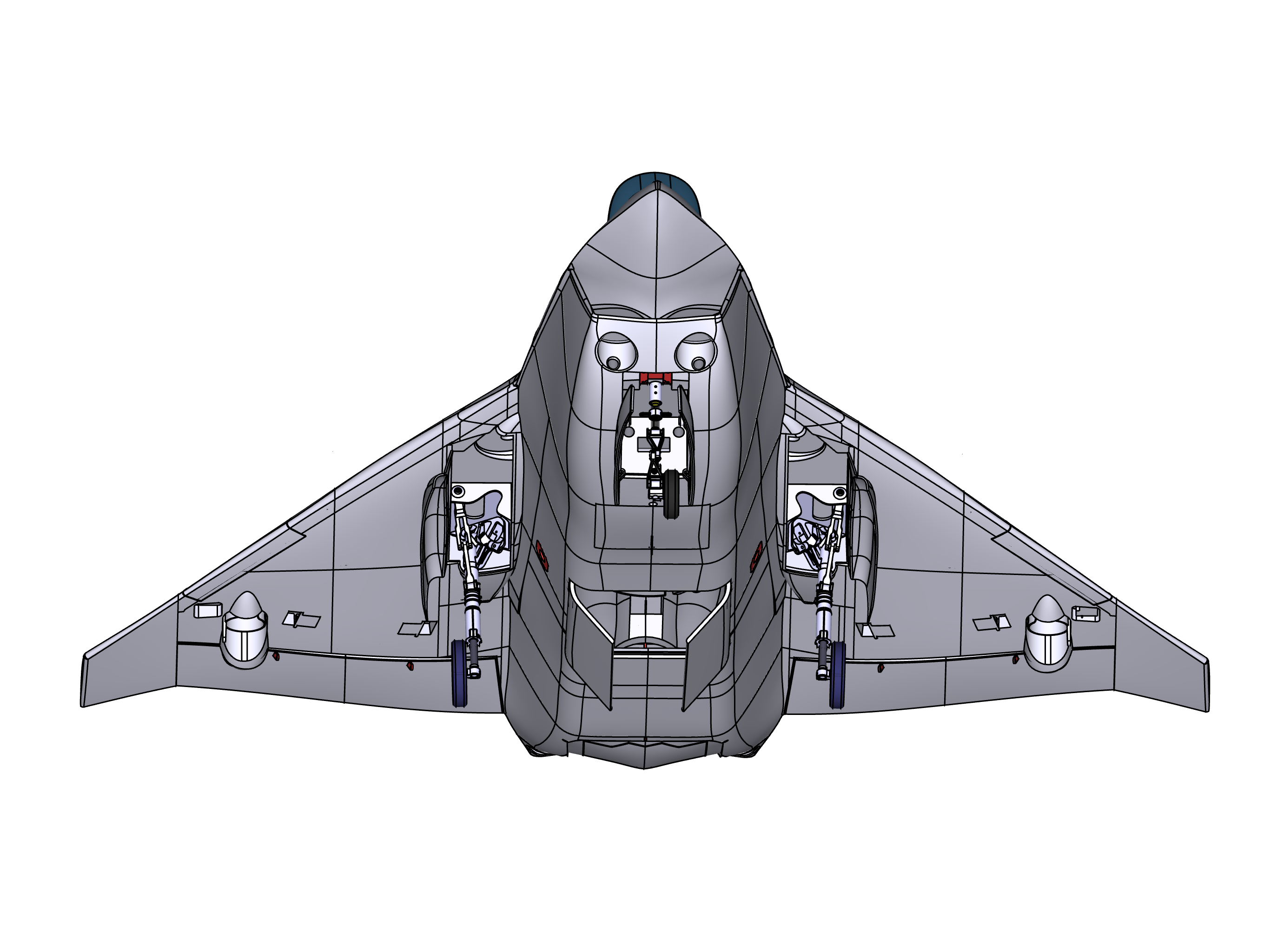Boeing X-32
Version: 1.0 (08.2023)
Project description
The Boeing X-32 is a demonstrator that competed against the Lockheed Martin X-35 (later F-35B) in the „Joint-Strike-Fighter“-program and unfortunately lost. It is now being revived by us as a 3D printable model. Two airworthy machines of this type of aircraft were built by Boeing. The first flight of the X-32A demonstrator took place in September 2000. The X-32B, demonstrating short takeoff and vertical landing capabilities, made its maiden flight in March 2001. The rectangular rear nozzle can be shut off for short and vertical landings. The complete thrust is then redirected downwards by one pivoting nozzle placed at the center of gravity. There are several control nozzles in the bow, stern and wings for stabilization.
-
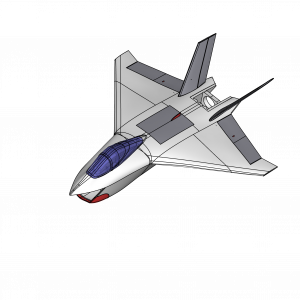
X-32A Handlauncher
21,00 €incl. 7% VAT
Add to cart -
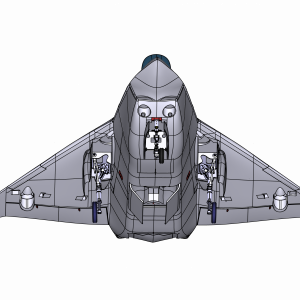
X-32 A/B (250x250x250)
98,00 €incl. 7% VAT
Read more
General printing recommendations
| Printer size | 25 cm x 25 cm x 25 cm (e. g. Bambu Lab X1C) |
| Enclosure | Not necessary |
| Slicer | Bambu Studio (latest version) |
| Filaments used | LW-PLA (e. g. colorFabb), PLA, PA-CF low-warp Nylon (e. g. colorFabb) |
| Filament diameter | 1,75 mm |
| Nozzle diameter | 0,40 mm |
Special printing recommendations for all LW-PLA components
Most components of the jets sold here are designed and optimized for a stable lightweight construction with LW-PLA. Since this foaming filament requires special parameters for successful printing, which vary from printer to printer and also from slicer to slicer, you should make your own printing tests in advance. You can find many tutorials and tips on the Internet and on YouTube.
The basic default settings we use with a Bambu Lab X1C and Bambu Studio as slicers are listed here.
You can start with that for now.
| Print bed temperature | 60° Celsius |
| Nozzle temperature | 242° Celsius |
| Cooling | Yes 100% |
| Print speed | 30 mm/s |
| Layer height | 0,20 mm |
| Support | Yes (Zickzack), for angles > 60° |
| Flow rate | 42% – 50% |
| Filling pattern | Gyroid (3D) |
| Filling level | 3% – 5% |
| Retract | Without |
| Number of outer layers | 1-2 |
| Printing plate adhesion | Brim, 8 lines |